- Minds x Machines
- Posts
- AI Agents and Everything In Between
AI Agents and Everything In Between
Explained: What They Are, How They Work, and How to Prepare
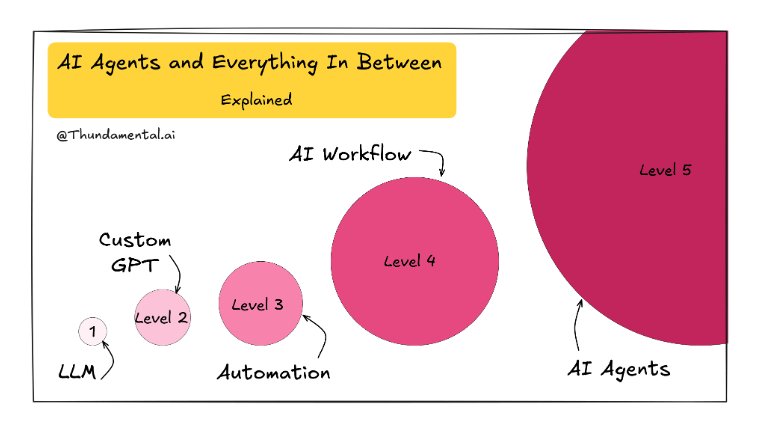
TL;DR
Not everything smart is an AI agent — and if you don’t understand the difference, you’ll build the wrong thing.
This guide breaks down the 5 levels of AI — from prompts to real agents — so you can understand what you’re using, when to use it, and why it matters.
Because before you design a system, you need to understand the workflow it’s meant to replace.
AI Agents Explained (Without the Hype):
What They Are, How They Work, and How to Prepare
By now, you've probably heard about AI agents.
Maybe in product demos, pitch decks, or one of those LinkedIn posts that predicts agents will replace half the workforce by Tuesday.
But most explanations either go way too technical or stay vague — and neither help professionals trying to stay relevant in a world where "doing the work" is quickly being replaced by designing systems that do the work for you.
Understanding this shift isn't just interesting — it's essential. The difference between agents and automation determines whether your next project becomes a game-changer or an expensive disappointment.
This article is here to fix that — to help you understand what AI agents really are, what they aren't, and how to tell the difference between agents, automations, and everything in between.
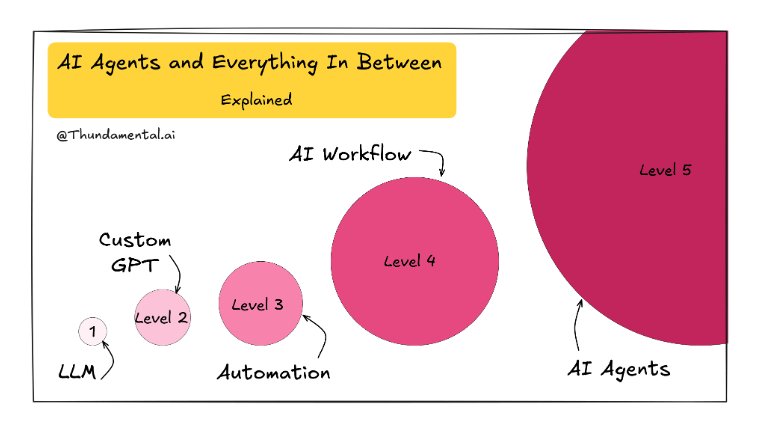
The 5 Levels of AI and Automation: From Prompts to Agents
Most people talk about three levels: LLM → Workflow → Agent. But in real life, there's more nuance — and more options.
Here's the 5-level ladder professionals are actually using:
Level 1: LLM (Large Language Model)
💬 "Answer this question."
This is ChatGPT, Gemini, Claude — all the base models.
You prompt it. It replies. One in, one out.
No memory. No initiative. No action.
No context. You need to give it new inof ever time you start a chat.
Best for for: One-off tasks, Fast answers, email writing, brainstorming
Example: "Summarise this article in 3 bullet points."
🎯 Think of it like: A smart assistant with amnesia — helpful, but needs instructions every single time.
Level 2: Custom GPT
🧠 "Give me an output — using my voice, style, and info."
This is a personalised version of ChatGPT that you can create in minutes. You set it up once with instructions, files, and preferences — and it responds the same way every time. It's like a version of GPT that already "knows you."
🛠 How it works: You create it in ChatGPT (Pro version) using the "Explore GPTs" button in the sidebar. Just follow the instructions -easy!
I believe that any knowledge worker can build their own custom GPT. It is basically giving instructions in english. You can even use ChatGPT or Claude to write the prompts for you.
Once created, it shows up in your sidebar and is ready to use — just like having your own AI assistant on call.
Use for:
Customer service replies
Writing in your brand voice
Answering common questions
Repeating the same kind of task over and over
Example: A GPT that replies to customer inquiries in your company voice
🎯 Think of it like: A trained assistant who knows your voice, reads your files, and follows your playbook — every single time.
My Process & Custom GPT:
I built a custom GPT to help me think through my thought leadership articles, and act as a brainstorming partner. It works really well, but I still spend LOTS and LOTS of time refining, often having mile long chats, and a few different chats open (in eg Claude, Grok, Gemini - each has their own strength), to think through certain aspects. I feel like a conductor;)
I still adapt and adjust it almost every time I use it.
I have built many custom GPTs for my clients too: the biggest challenge is understanding the workflow.
Level 3: Automation
⚙️ "When X happens, automatically do Y."
This is classic workflow automation. There's no thinking or flexibility — just a set of rules that run automatically. These systems don't use AI — they follow instructions exactly as written.
How it works:
You use a tool like n8n, Zapier, or Make.com (my go to is Make, but I’m deeply checking out n8n) to set it up
You pick a trigger: "When this happens..." (e.g. someone submits a form)
Then you choose actions: "...do this." (e.g. add to a spreadsheet, send an email)
It runs 24/7 in the background and never changes unless you update it
Best for:
Simple, repetitive tasks
Moving data between tools
Sending alerts or reminders
Saving time on manual admin work
Example: "When a form is submitted, send an email and update CRM."
🎯 Think of it like: A programmable vending machine — you define the steps once, and it runs forever.

Make.com Automation (if you want to understand the automation, copy the image and ask ChatGPT to explain it)
Level 4: AI Workflows
🔄 "Follow this path — and use AI to handle the smart parts."
This is when you combine automation with AI to do more intelligent work. You still design the steps, but instead of doing everything exactly the same every time, AI helps generate, summarise, analyse, or decide within each step.
🛠 How it works:
You set up a predefined sequence: Step 1 → Step 2 → Step 3
In the middle, you plug in GPT or another model to analyse, summarise, or generate text
You can use this to reduce manual work while still keeping output high-quality
Best for:
Content creation flows
Analysing large amounts of text
Structuring messy data into usable formats
Semi-automated customer response processes
🔍 Example: “When a customer complaint is submitted through a form...”
→ Use GPT to summarise the issue in 2 sentences
→ Tag the complaint (billing / delivery / technical issue)
→ Auto-prioritise based on keywords (e.g. “urgent”, “refund”, “cancel”)
→ Generate a draft reply for the support team to review
→ Log the summary + tag into your CRM
🎯 Think of it like: A smart assembly line — you design the steps, and the AI helps with the thinking parts in between.
It is live the Automation in 3) but with a AI module in the workflow.
Level 5: AI Agent
🤖 "Here's the goal. You figure it out."
This is the most advanced — and flexible — level. You don't tell the system what steps to take. You give it a goal, and it figures out how to get there. It plans, acts, retries, and learns along the way.
🛠 How it works:
You give the agent a goal (e.g. "Write a weekly trend report from the top 10 industry articles")
It decides what to do first (search, analyse, summarise...)
It uses tools, APIs, and other AI models to complete the job
It checks the result, and if it's not good enough, it tries again
Often built using ReAct (reasoning + acting), agent frameworks like LangChain, OpenAgents, or AutoGPT
Best for:
Research
Strategy
Decision-making
Creative projects where the path isn't fixed
Example: “Track changes to our competitor’s pricing page and product descriptions—> Summarise what’s new, compare it to last month’s version and flag anything that could impact our go-to-market strategy —> Send me a a message on Slack.”
🎯 Think of it like: A junior teammate who gets the brief and just runs with it — checks in when needed, and adjusts when things change.
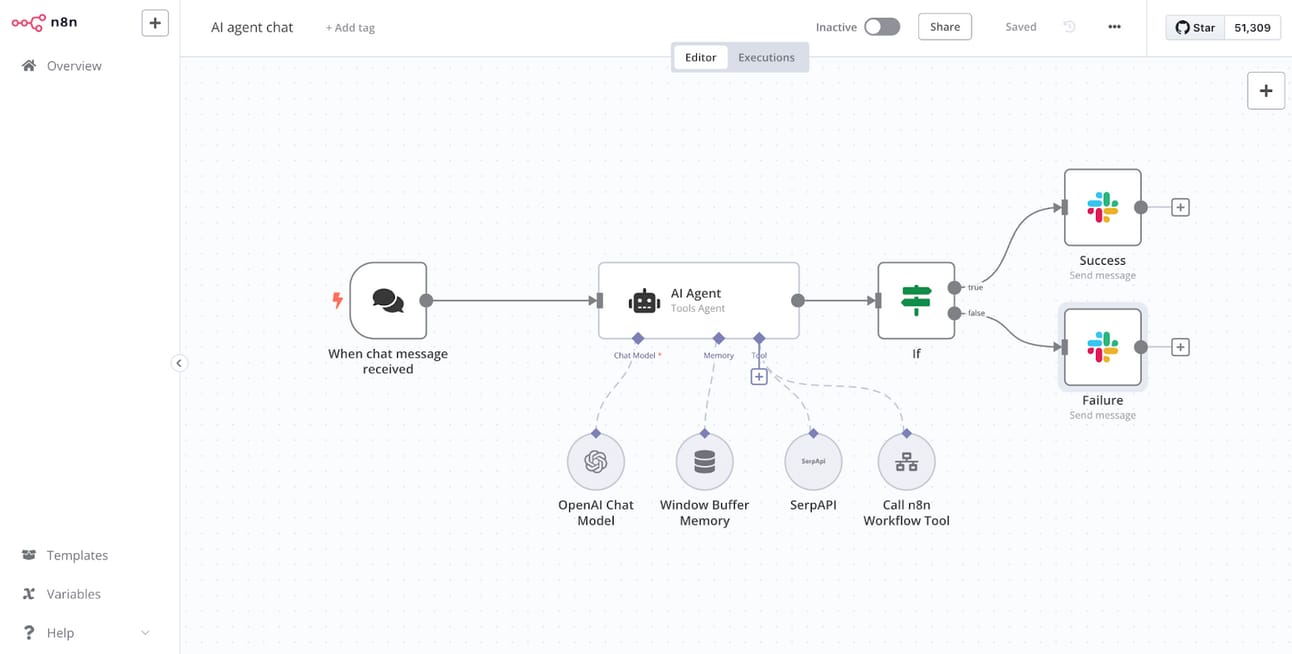
Tools for agents: n8n and recently make.com: I’m not sure which one I prefer yet and I’m still exploring. Tools for agents
Also check out Jeff Su’s great video:
What Makes This an “Agent” (Not Just Automation)?
This isn’t just following a script.
The agent decides what to do, not you
It uses memory and tools on the fly
It can search, think, retry, and adjust
You’re giving it a goal, not instructions
People often call their AI systems "agents" — but most are just smart automations. That’s not a bad thing… but it’s not the same.
I love this visual from 9x (one of my favourite AI & Automation companies)
🧩 So, What Makes an Agent... an Agent?
Let's make it really clear with the five core traits that separate agents from everything else:
Trait | What It Means |
|---|---|
🎯 Goal-Oriented | You give it a goal, not a to-do list. (“Increase customer satisfaction” > “Send 5 emails.”) |
🛠 Tool-Using | It can choose and use the tools it needs (browser, database, APIs). |
🧠 Reasoning | It figures out what steps to take, in what order — and why. |
🔁 Iterative | It adjusts when something doesn’t work. Tries again until it’s done. |
🤖 Autonomous | It runs on its own — you don’t have to prompt it every time. |
When to Use What
If the steps are crystal clear → use AUTOMATION
Think: “When A happens, do B.” No thinking required. Just execute.
If the steps are mostly clear, but need a bit of smart thinking → use an AI WORKFLOW
Think: “Follow this process, but use AI to fill in the blanks, write, sort, or summarise along the way.”
If the steps aren’t clear and need to be figured out → use an AI AGENT
Think: “Here’s the goal. You figure out the best way to get there.”
Staying Ahead
The shift from "doing the work" to "designing systems that do the work" is happening now.
You don’t need to master AI overnight. But you do need to start thinking differently about how work gets done.
Pick one task. Try one tool. See what happens.
The future belongs to professionals who can design smarter workflows — not just do more tasks.
Want your whole team thinking this clearly about AI?
Understanding these distinctions is just the beginning. We help organisations become AI fluent — moving from "what can AI do?" to "how do we redesign work around these new capabilities?"
👉 Schedule a free consultation and let’s get started.
If you forget everything else, remember this…
“The future of work isn’t doing faster — it’s designing systems that do it for you."
Don’t want to miss our next newsletter? | Or, if you’re already a subscriber… |


